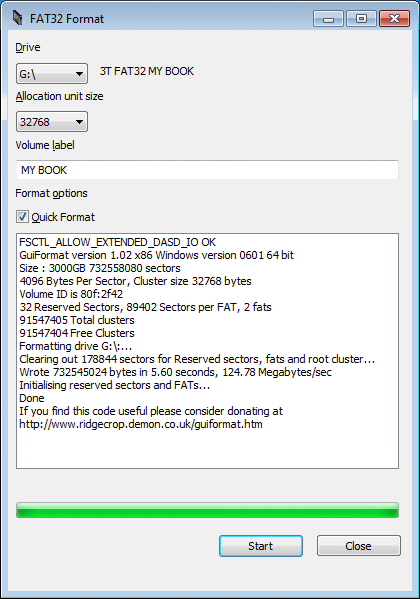Formatting USB drives with FAT32 is easy once you know how.
I recently bought a 64GB USB flash drive for a family member to use with his JVC TV. I formatted the device in Windows 7 and loaded it up with media. When I plugged it into the TV it wasn’t recognised. I tried using a Samsung Bluray player and that refused to acknowledge the drive either.
After doing a bit of research I suspected this was due to the way I had formatted it. Any drives over 32GB are formatted using exFAT under WIndows and I realised the TV and Bluray player were expecting FAT32. Unfortunately it isn’t possible to format a 64GB drive with FAT32 using the standard features of Windows.
Thankfully I found the “fat32format” utility from Ridgecrop Consultants Ltd. Even better there was a graphical version and it is provided for free.
When downloaded and run you see an interface that looks like this :
IMPORTANT : Whenever formatting drives make sure you have selected the correct drive letter. Check and double check!
Using this tool I was able to format my USB stick using FAT32, load on the media and it was successfully recognised by both the JVC TV and Samsung Bluray player.